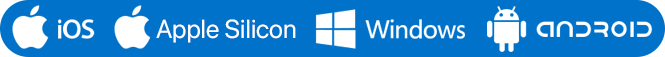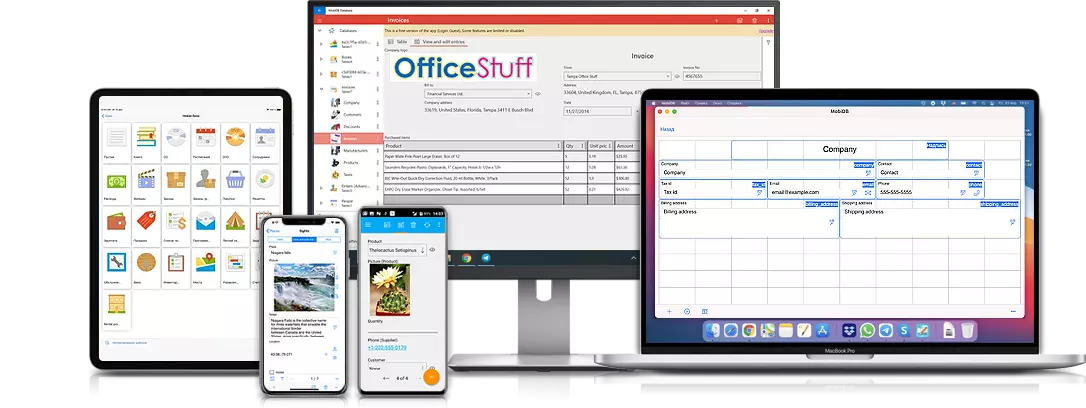iOS, Android, Windows relational database app with cloud sync
No-code automation tool to manage business, work, hobby. Design custom databases, lists, collections, catalogues for specific needs. Create databases, forms, fields in the visual designer. MobiDB Database can be used for business purposes as well as personal needs. MobiDB enables multi-user access and cloud synchronization for iOS, Android and Windows. Design database and input forms using Visual form designer. Csv import enables data exchange between mobidb and MS Access, Filemaker, Excel. Import entries from csv to create a new table or to the existing tables. Export created databases to PDF or print the entries.
MobiDB is great Personal database organizer app as well as Business database app. MobiDB is a perfect suit for field workers, geological exploration. It supports Geo GPS coordinates and suits for geologists, archaeologists and etc. to track custom entries. With more then 20 field types you can keep track of any data and is a perfect tool to organize your life and work. It's a nice tool for inventory, project management, orders, customers database, invoices, organizing deliveries and also suits for managing spends, home inventory, meter readings, controlling health sugar/blood pressure indicators, organizing different types of collections.
Business and Work
- Inventory (Office inventory)
- CRM
- Project management
- Orders management
- Invoices
- Human resources management
- Sales and customers
- Artifacts cataloguing
- Geological exploration
- Delivery and courier services
- Managing sport teams
- Jewelry and goods management
- Products catalog
- Rental property management and real estate management
- Assets management
- Art gallery management
- Budget planning and accounting
Personal and hobby
- Books
- Video game cataloguing
- Personal finance
- Managing personal arts collection
- Medical records (blood pressure, sugar level)
- Board games cataloguing (Dungeon and dragons etc.)
- Favourite movies and watchlists
- TO-DO lists
- Timetrack and timesheet
- Home inventory
It's able to design relational databases with multiple tables and complex relations (One-to-many, many-to-One, Many-to-many), calculated values, export of the database entries to CSV and PDF for further use in external apps. Synchronize databases on all your devices including iOS, Android and Windows stay connected with your team.
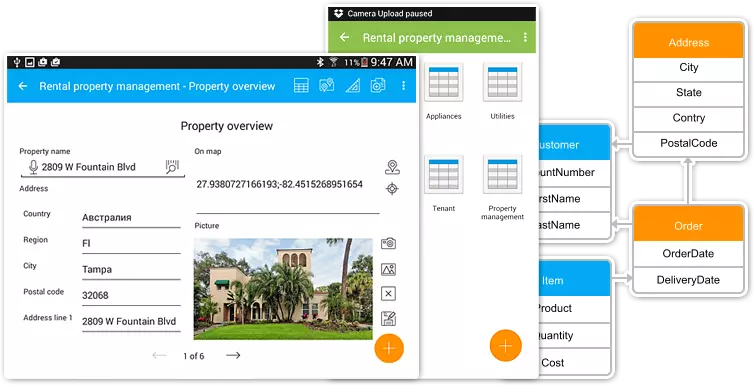
Designing custom entry forms is easy in the convenient visual designer. Just drag and drop fields on to the form and arrange them in a way that will make the entry readable. Different types of fields are supported: string, integer, float, gps-coordinates location control, checkbox, email, date, picture, file attachment, picture, simple dropdown, table relation, nested tables. and etc.)
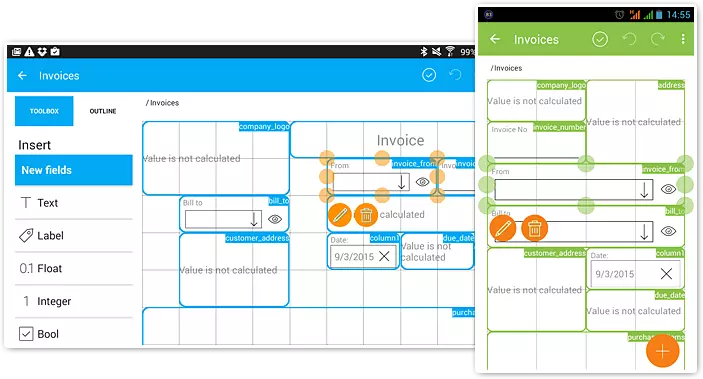
MobiDB Database enables users to view the records in a table view. Table view is highly customizable - it's possible to change columns width and order, sort and filter the entries. You can view your data as a separate card which provides detailed information, such as extended text notes, pictures and photos. It's also possible to view your records on map if you entered any GPS coordinates. Label the entered locations, proceed to details and add new entries right from the map view.
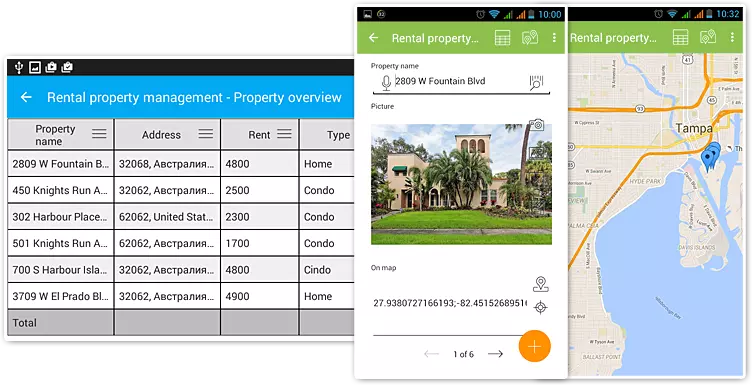
The created databases can be synchronized and used on iOS, Android and Windows 10 devices. It is possible to share a database via Dropbox, Google Drive, One Drive to collaborate on with your team, friends or family members. All changes from different users are also synchronized.
Best wishes, download MobiDB database app.